Scalable Google Maps Scraper with Clay.com
Quickly scrape, enrich, and validate Google Maps business data in bulk with Clay.com—optimized for lead generation, outreach, and CRM enrichment.
Apps Used
Credits
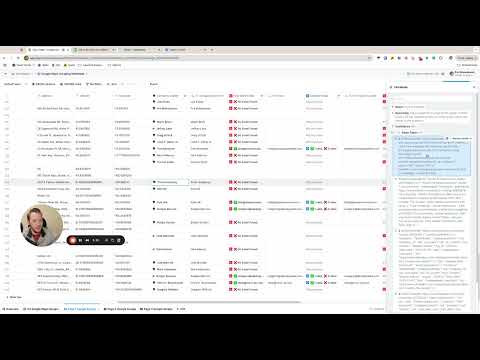
Overview
This workflow, built on Clay.com, enables users to perform large-scale, low-cost scraping of Google Maps business data enriched with company and owner information. Leveraging a mix of custom automations, third-party APIs, and integrated enrichments, the process is optimized for affordability, precision, and scale—ideal for prospecting, lead generation, or research tasks.
What This Workflow Does
- Scrapes business listings from Google Maps or Google Places by specified category and location.
- Extracts key business info (name, phone, address, rating, category, ranking, website, CID).
- Performs multi-service owner identification, LinkedIn lookup, and email finding and validation.
- Exports and organizes data for further CRM or marketing automation enrichment.
Why This Workflow Is Useful
- Low Cost: The entire scraping and enrichment process runs using external API keys, not Clay.com credits, keeping per-email costs extremely low.
- Accuracy & Scale: Utilizes the Google Places API for accurate, up-to-date business info. Designed to handle large datasets (up to 150,000 records in the demo).
- Flexibility: You can adapt or expand the workflow as needed, simply by duplicating the provided template and updating query parameters.
Step-by-Step Instructions
1. Prepare Your Search Parameters
- Download and use the provided Google Sheet containing valid city names for search.
- In the Clay.com template, set the business type (e.g., plumber, restaurant), location, and adjust any custom search terms.
2. Set Up API Access
- Obtain an API key from Serper.dev (inexpensive Google Maps/Places search access).
- Insert your API key in the designated place within the workflow template.
3. Customize & Run the Scraper
- The workflow utilizes formulas to dynamically build the search queries.
- Results are paginated (max 50,000 records per page) to manage large data volumes without hitting system limits.
- Data fields extracted include category, phone, ranking, ratings, company website, name, and unique business CID.
4. Owner and Contact Enrichment
- Use the Cent app to visit each company website and locate potential business owners, cross-validating via LinkedIn.
- Deploy Prosio to find email addresses for identified people using name and website data.
- Fallback: Use Prospo and cagent for broader email crawl if initial methods do not succeed.
- All found emails are validated with Debounce for deliverability.
5. Quality Enhancement
- Add custom formulas to ensure that only records matching your target vertical are processed.
- Manual prompts or AI checks confirm owner details before finalizing contact info.
6. Export or Integrate
- Duplicate the entire workbook as a template for your own use.
- Update or add enrichments (additional data points, CRM push) before use.
- Export the data or connect to downstream systems as needed.
Tips & Best Practices
- Regularly update your city and business type lists for targeting accuracy.
- Use page limits and result pagination to avoid data overload.
- Always validate and deduplicate your contact lists before initiating campaigns.
Conclusion
This in-depth Clay.com workflow offers a turn-key, affordable solution for those needing scalable, high-quality lead and contact data from Google Maps, seamlessly integrated with next-step CRM or outreach automation.
Watch Tutorial
Ready to implement this use case?
Our team can help you set up Clay to solve this specific challenge for your business.
Related Use Cases
Automate Google Ads Activity Detection
Effortlessly check which companies run Google Ads using Clay and Apify. Automate ad activity research for lead gen, CRM enrichment, and competitor analysis.
Scraping LinkedIn Ad Library Ads via Clay
Use Clay and the Ampify actor to scrape LinkedIn Ad Library, revealing who’s running ads, ad details, and counts for any list of companies—no code needed.

